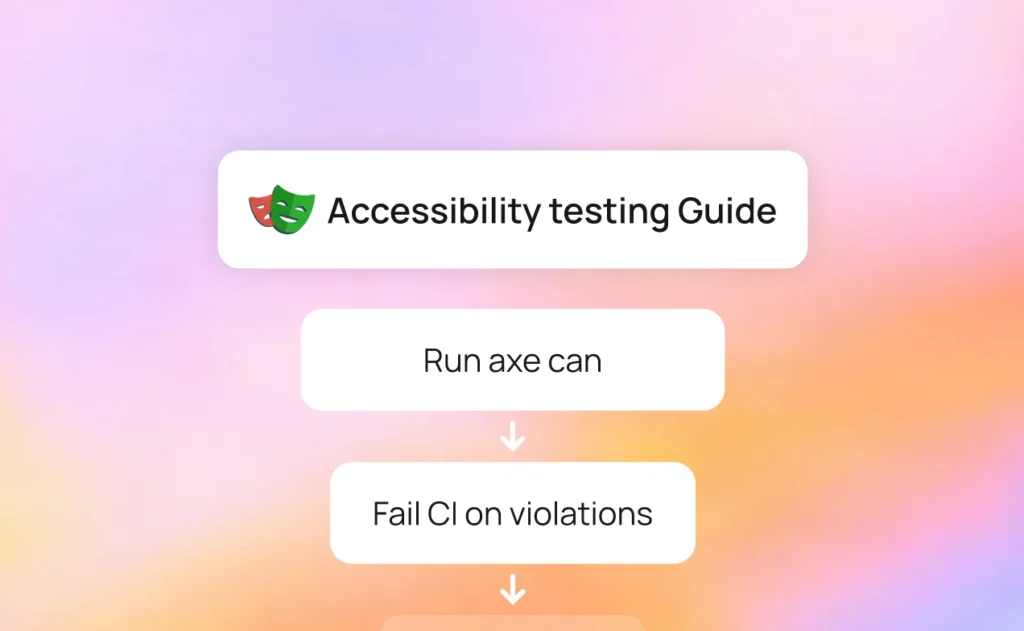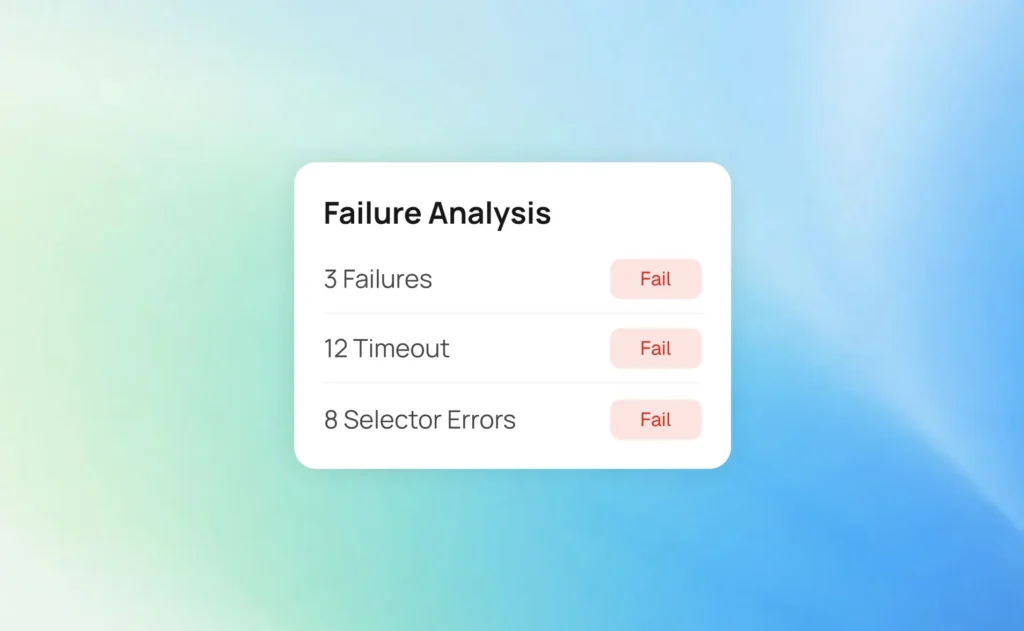Playwright PR health checks: Block risky merges with CI
Strengthen your CI pipeline with Playwright PR Health Checks with TestDino. Automatically detect and block risky merges before they hit main. Keep your codebase stable and your releases deployment-ready.
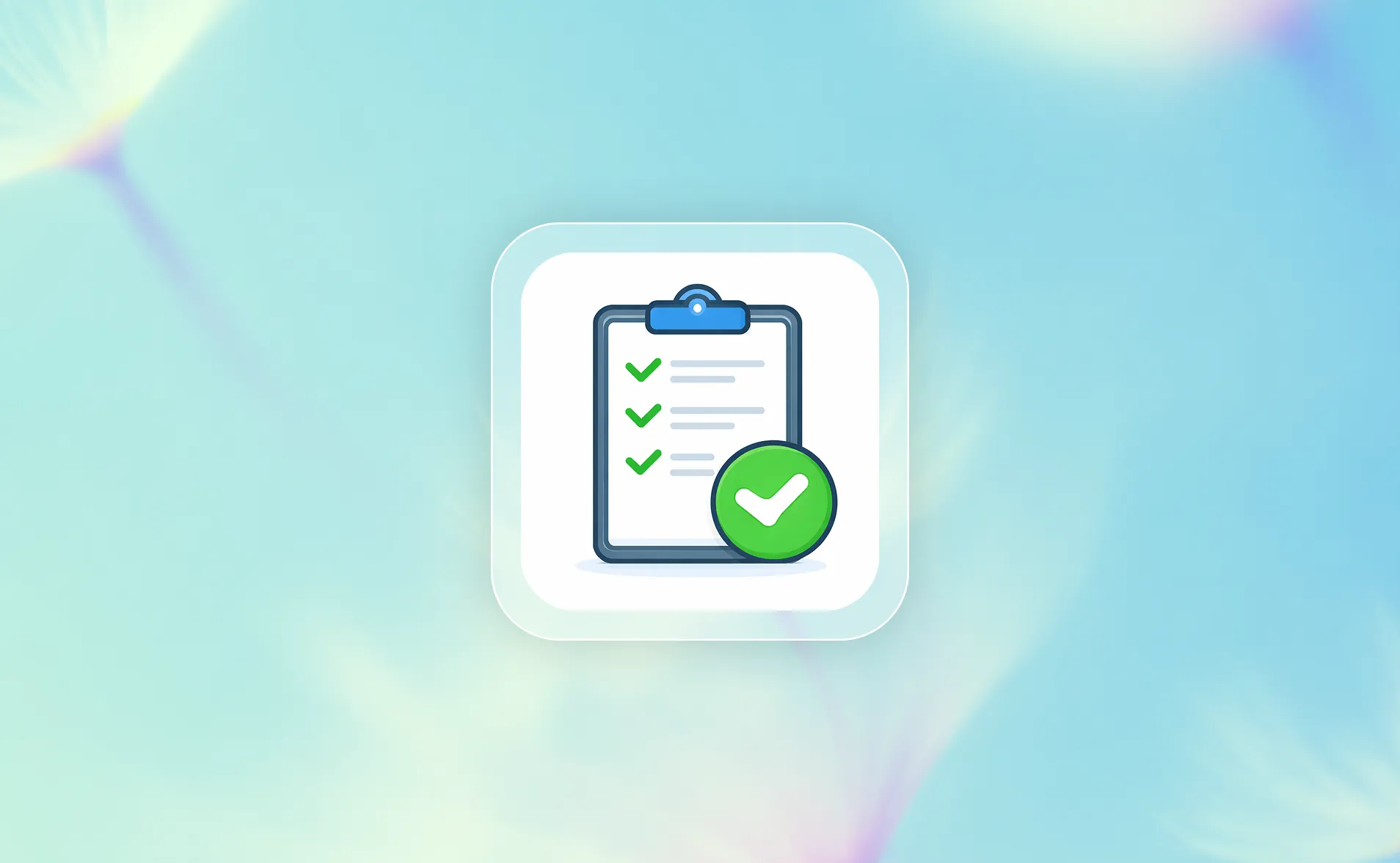
Blocking risky code merges is the fastest way to reduce software defects. Playwright PR health checks act as mandatory quality gates in your CI pipeline, ensuring only verified code moves forward.
When a developer opens a Pull Request (PR), a focused suite of Playwright tests runs automatically. Failed tests immediately stop the merge, giving every change proof of quality.
You’ll learn to configure required status checks, manage flakiness with flake budgets, and integrate test data into your workflow with TestDino. This approach shifts the team from reactive bug fixing to proactive risk management.
What This Guide Covers
Playwright is a solid tool for end-to-end testing. It lets you write tests that behave like real users clicking, typing, navigating which helps catch actual issues instead of just checking if buttons exist.
It works across Chromium, Firefox, and WebKit using the same API, so you don’t have to rewrite anything for different browsers. That’s huge if you want to avoid those annoying “works in Chrome but not in Safari” bugs.
This guide walks through how to set up Playwright, structure your tests, run them in CI, and make the results actually useful with things like traces, screenshots, and even AI to help triage failures.
If you're testing real user flows and want something reliable, fast, and not too painful to maintain, this should help.
How do PR health checks improve release safety?
PR health checks prevent bad code from merging into stable branches by running Playwright tests automatically whenever a developer opens a Pull Request. Failed checks block the merge.
This automated gate reduces the time between introducing a bug and detecting it, lowering the risk of broken builds, production incidents, or unexpected regressions.
The main benefit is shifting from reactive quality control to proactive risk management. Developers receive pass/fail feedback in minutes, directly in the PR interface, instead of waiting for nightly builds or QA sign-offs.
The Risk Difference
The comparison below shows the core difference between a traditional workflow and one secured by automated PR health checks. The health check model provides immediate, data-backed assurance.
| Framework | Primary Use | Architecture | Developer Experience | Languages | Parallel Support |
|---|---|---|---|---|---|
| Playwright | Reliable cross-browser testing: supports unit testing and functional tests | DevTools protocol | Excellent debugging | JS, Python, Java, .NET | Native support |
| Selenium | Cross-browser enterprise testing: supports unit testing and functional tests | WebDriver protocol | Moderate complexity | Java, Python, C#, JS | Via Selenium Grid |
| Cypress | Developer-focused web testing: supports unit testing and functional tests | In-browser execution | Excellent, auto-waiting | JavaScript only | Native support |
What Playwright signals should block a merge?
A simple test failure should always block a merge. However, a robust Playwright software release workflow uses more detailed signals. These criteria move beyond simple binary results to manage complex quality issues like instability and technical debt.
Criteria for Merge Blocking
A required check should block a merge if any of the following signals are present:
-
If a critical test fails — the really important tests that can’t be skipped we stop and pay attention.
-
If the overall pass rate drops below our cutoff (like under 95%), that’s a problem.
-
If there’s too much flakiness (tests randomly failing more than usual), and it goes over what we’re okay with, we flag it.
-
If the performance gets worse — like load or API tests run noticeably slower than before we catch that.
-
If code coverage drops a lot (more than 2% less tested code than last time), we raise a red flag.
Use a tool like TestDino to configure thresholds. The platform automatically calculates the historical flake rate and compares the current run against this baseline. This prevents unstable tests from merging while ensuring new, genuine failures are caught.
Code Example: Blocking a Merge with GitHub Actions
Your CI/CD pipeline sends a status check back to the PR using a status API. If the tests fail, the exit code is non-zero, and the status check fails, which blocks the merge if required.
Here is a minimal GitHub Actions snippet for your Playwright run:
name: e2e-pr-check
on: [pull_request]
jobs:
run_playwright:
runs-on: ubuntu-latest
steps:
uses: actions/checkout@v4
uses: actions/setup-node@v4
with: { node-version: 20 }
run: npm ci
run: npx playwright install --with-deps
run: npx playwright test --reporter=list,junit
# This step fails the job if any test fails, blocking the PR merge
This simple configuration ensures that a failed job results in a failed PR check, instantly blocking the merge.
Setting Up Branch Protection Rules for Playwright Tests
Branch protection rules are the essential security layer for your main or release branches. They enforce your merge rules by requiring one or more checks to pass before a PR can be merged.
Step-by-Step GitHub Setup Guide
Use this given below process to set up your branch protection on your main branch.
-
Go to Settings → Branches in your repo.
-
Add a Rule for the branch to protect (e.g., main, master, release/*).
-
Require Status Checks before merging.
-
Select Checks from your CI/CD pipeline (e.g., e2e-pr-check).
-
Require Branches Up to Date to ensure your branch is synced before merge.
-
Save Changes to apply the rule.
-
Save It: Don’t forget to click Save changes to apply the rule.
This process ensures that a developer cannot bypass the test results. The Playwright PR health checks workflow is now mandatory for every merge.
| Feature | GitHub Branch Protection | GitLab Protected Branches | Bitbucket Merge Checks |
|---|---|---|---|
| Key Term | Branch Protection Rules | Protected Branches | Merge Checks / Hooks |
| Required Status Checks | Yes | Yes (Pipelines must succeed) | Yes (Required builds) |
| Owner Approval | Yes (Required reviews) | Yes (Required approvals) | Yes (Minimum approvers) |
| Force Push Block | Yes | Yes | Yes |
| Code Owner Integration | Yes | Yes | Yes |
| Test Result Context | Via status API only (Generic) | Via custom artifacts (Generic) | Via build statuses (Generic) |
For rich context, you must use a specialized tool. TestDino’s Pull Requests view provides
run context at a glance, showing the latest test run ID, duration, and pass/fail/flaky/skipped counts right next to the PR.
Linking Test Runs to Pull Requests and Commits
Linking test runs to Pull Requests and commits ensures PR checks are meaningful. The challenge is connecting fast, short-lived test jobs to the exact commits and PRs that triggered them.
In the TestDino Dashboard, each test run provides full evidence, including test source and code, which are essential for debugging and analysis.
You can review Playwright traces, execution traces, screencasts, network data, and other artifacts to visually investigate failures and identify the root cause, including flaky tests.
The Data Flow
This linkage requires the Playwright test runner to not only output results (like JUnit XML) but also to send those results to an analytics platform that is aware of your Git host.
-
Test Execution: Playwright tests run automatically in your CI job no extra steps needed.
-
Context Capture: During execution, key CI info such as commit SHA, branch name, and PR number is collected. This links the test results back to the exact code.
-
Report Upload: After tests finish, a post-step uses the TestDino API key to upload the JUnit XML report along with Playwright traces, screenshots, and the captured Git info.
-
Context Mapping: TestDino reads the uploaded data and maps the run to the corresponding commit and PR.
-
Status Update: The platform updates the PR status check (Pass/Fail) through the Git host’s API, providing immediate feedback on the code change.
This system gives you history tracking across releases. You can jump from a PR row in the TestDino Dashboard straight to the full run evidence: error details, console output, screenshots, and AI analysis (See Test Runs).
TestDino's Native PR Linking
TestDino is built for this context mapping. When you use the platform's reporter, it automatically collects and links the necessary context from environments like GitHub Actions, GitLab CI.
This allows the Dashboard to show you:
-
Active blockers: The issues that prevent a specific PR from shipping.
-
Flaky tests alert: Tests with intermittent results in the current scope, so you can deflake them before merging.
-
Branch health spotlight: Pass rate and counts for the focused branch, assessing readiness before merge.
This clear linkage turns a generic pass/fail status into an actionable, evidence-based triage process.
Advanced Release Gating Strategies
Once basic PR health checks are in place, advanced release gates help manage higher-level risks across the entire deployment. Playwright supports complex scenarios involving multiple origins, tabs, and user flows, making it ideal for enterprise-scale testing.
Each new browser context acts as an isolated browser profile, allowing fast, efficient test runs. This capability ensures that advanced release gating can be applied reliably for large-scale Playwright software releases.
Progressive Rollout and Canary Deployments
This strategy uses tests to govern the speed of deployment:
-
Canary Testing : Start by rolling out the new code to a small, isolated group of users. This lets us catch major issues early without affecting everyone. A limited set of production-like Playwright tests run automatically against this canary group.
-
Gate : If any of those tests fail, the rollout stops immediately. The system rolls back to the previous stable version without manual intervention.
-
Progressive Rollout : If the canary runs smoothly for a set period (e.g., 30 minutes), the release gradually expands to more users in stages. This reduces risk while allowing continuous delivery.
This minimizes the blast radius of any post-merge bug. You use your Playwright suite not just for development testing, but for release readiness checks on live systems.
Team Ownership and Approval Workflows
In large organizations, certain code areas require specific approvals.
-
Code Owners: Use the CODEOWNERS file in Git to tag relevant developers or QA Leads.
# .github/CODEOWNERS
/apps/checkout/ @company/checkout-owners
/apps/payments/ @company/payments-owners
/tests/e2e/ @company/qa-leads
-
Ownership Tags: TestDino uses ownership tags or attributes to categorize tests. This links failing tests to the owning team or feature.
-
Gate: Configure branch protection to require approval from the CODEOWNER of the code or tests modified by the PR. This ensures an expert reviews the risk.
"Teams must be able to trust the test signal," says the Head of QA at a major e-commerce platform. "By linking failures to the responsible team through ownership tags, we speed up triage and enforce clear accountability before any change goes live."
Monitoring and Alerting for Release Workflows
Operational excellence means being alerted to actionable failures without creating noise. Effective monitoring and alerting turn raw test data into timely communication for stakeholders.
Real-Time Notification Setup
The goal is to focus on actionable failures.
-
Integrate with Tools: Use TestDino's Integrations to connect with tools like Slack and Jira.
-
Slack: Configure a webhook to send a compact run summary on a failed or flaky test (See Integrations). The alert should include the branch, commit, and a direct link to the run evidence.
-
Jira: Enable one-click issue creation from a failed test (See Integrations). The ticket should be prefilled with the test name, branch, environment, error details, and a link to the failure evidence.
-
-
Filter Alerts: Set alerts to fire only on a Critical Test Failure or when the Flake Budget is violated. This reduces noise from minor, non-blocking failures.
Stakeholder Dashboards
Executives and managers need a high-level view of release quality. They do not need to read raw test logs.
-
Executive View: The Dashboard in TestDino can be scoped to the production or staging environment (See Dashboard).
-
Metrics: Keep an eye on the most important numbers like how many tests are passing, how many new things are breaking, and if there are any big issues stopping the current version from being ready.
-
Audit Log: Keep a simple record of who changed what like updates to code rules, team approvals, or any emergency fixes. This helps us know what happens if something goes wrong later.
Conclusion: Building Confident Release Processes
Modern Playwright release workflows need more than CI tests they require rigorous PR health checks and data-driven merge rules.
Automated branch protection, linking test runs to commits, and managing flakiness reduce release risk from high to near-zero, saving triage time and preventing regressions.
Using an analytics platform like TestDino turns raw Playwright data into actionable insights, giving engineering leaders a clear view of release readiness. Build a release process your engineers, QA leads, and CTO can trust.
FAQs
Table of content
Flaky tests killing your velocity?
TestDino auto-detects flakiness, categorizes root causes, tracks patterns over time.