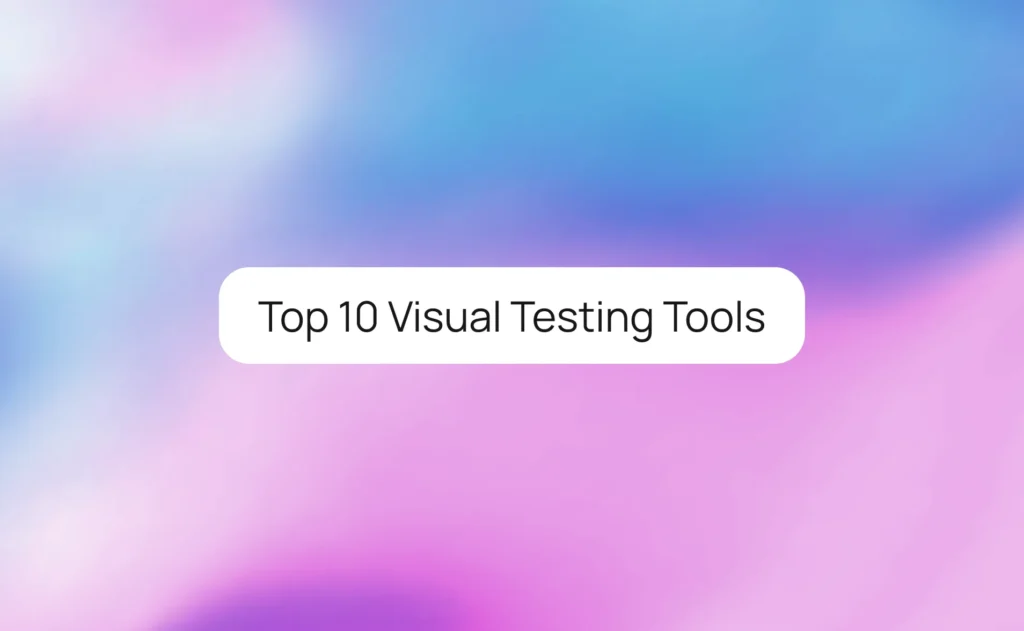Test reporting tools
Learn the must-have features of modern test reporting tools and see how TestDino turns test chaos into clear, actionable insights for faster, smarter releases.
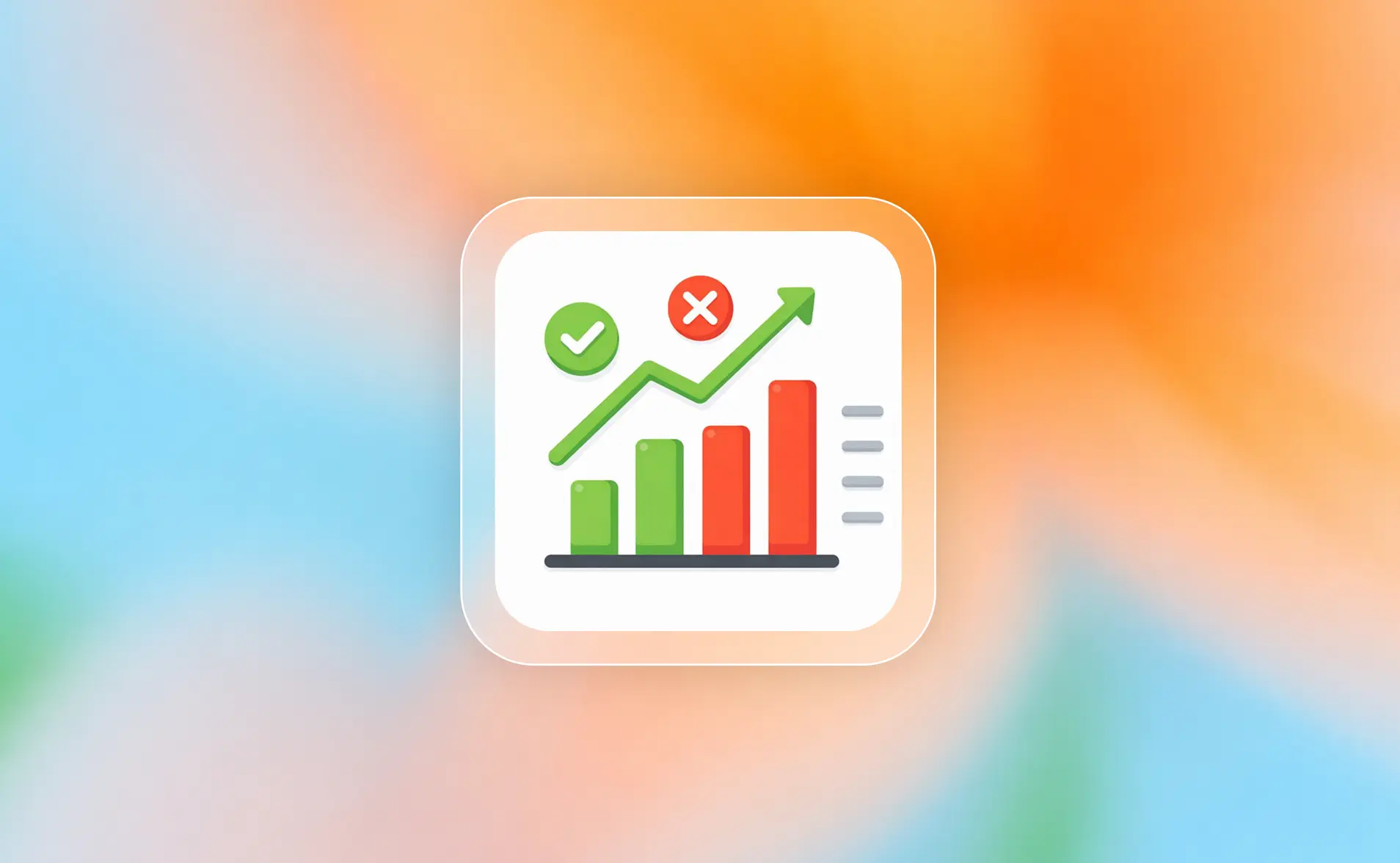
Your CI just went red.
Again.
Was it a real bug, a flaky test, or just another environment glitch wasting your team’s time and burning CI minutes?
In growing QA teams running hundreds of automated checks every day, test results often end up scattered across logs, unreadable console output, and forgotten CI artifacts.
That confusion is exactly where test reporting tools come into play, turning raw automated and manual test execution data into structured insights that directly improve developer velocity, reduce debugging time, and prevent wasted CI cycles.
Modern QA reporting tools and test automation reporting tools sit between execution and decision-making, helping teams assess software quality, stability, and release readiness with clarity rather than guesswork.
They also enable CI optimization by supporting workflows like re-running only failed tests to save CI time and cost, and provide historical test insights for better triage and root-cause analysis.
What Are Test Reporting Tools?
Test reporting tools are software applications that process test data generated from both manual testing and automated testing. The tools take unformatted test results and CI/CD data generated by testing frameworks, providing software testing reports for a better understanding of quality metrics and testing trends.
A test reporting tool does not execute test cases or manage test plans on its own. Its main agenda is to consolidate test data, identify test failures, identify flaky tests, and report quality metrics and testing insights to engineers and stakeholders.
TLDR
- TestDino: TestDino is a Playwright-focused test reporting & management platform with MCP support that helps teams reduce CI time and costs while keeping large test suites reliable.
- Zebrunner: A centralized test reporting and analytics platform for aggregating automated test results across frameworks and CI pipelines.
- Calliope.pro: Lightweight test reporting software focused on real-time test execution monitoring and team collaboration.
- Testers.ai: AI-assisted test reporting and quality intelligence for identifying risk patterns and release readiness.
- Tesults: A flexible test execution reporting platform for collecting, storing, and visualizing automated test results.
- Artillery: Performance-focused test reporting and analytics for load, stress, and reliability testing.
Why Test Reporting Tools Exist in Modern QA
As test automation adoption increased, the volume of test execution data grew exponentially. Modern CI/CD pipelines can generate thousands of automated test results per run, making console-level analysis impractical for QA teams.
According to the World Quality Report, over 78% of QA teams use automated testing as a core quality strategy; however, only 43% actively review test reports after execution.
This gap explains why test reporting tools exist as a separate category within software testing tools.
Test reporting tools solve problems that test frameworks and CI systems alone cannot address. They provide historical test reporting, test result analysis, trend visibility, and shared QA reporting across development, QA, and leadership teams.
Common drivers behind the adoption of test reporting tools include:
- Increasing CI/CD execution frequency and faster release cycles
- Growth of parallel test execution in automated testing
- Need for release readiness, visibility, and risk assessment
- Demand for audit-ready software testing reports and compliance documentation
Top Test Reporting Tools Used by QA Teams in 2026
The tools below represent widely used test reporting tools adopted by QA teams based on real-world testing needs rather than marketing categories.
Each tool addresses different test reporting, test analytics, and quality visibility challenges depending on team size, automation maturity, and CI/CD complexity.
1. TestDino
TestDino is a Playwright-focused reporting and test visibility platform designed to support teams at different levels of CI maturity. It offers two reporting approaches,
- Native JSON/HTML upload = simple, post-run reporting with minimal change
- TestDino custom reporting = richer metadata + real-time updates + CI controls for teams operating at scale
which allows teams to start simple and adopt more advanced capabilities as their CI usage grows.
For a quick walkthrough of how TestDino works in practice, watch:
TestDino Overview | A Smart Playwright Reporting and Analytics Tool
Key Features
- Role-based dashboards offer tailored views for QA teams, developers, and managers providing the right level of context.
- AI-powered failure insights analyze logs, traces, and history to explain why tests failed.
- Adaptive failure classification learns from project patterns and labels failures as UI changes, real bugs, unstable tests, or skipped cases.
- Flaky test detection identifies unstable tests over time instead of treating every failure as a real defect.
- Evidence-rich failure views display screenshots, videos, traces, logs, and steps in a single screen.
- Historical run insights compare test history across branches, environments, and releases.
- Cross-environment insights detect behavior differences between staging, QA, and production environments.
- Advanced analytics dashboards visualize trends, performance, retry behavior, and failure hotspots.
- CI-first optimization reruns only failed tests to reduce pipeline time and cost.
- PR and CI workflow automation automatically posts pull request comments, updates commit status, and compares results against the base branch.
- Manual and automated test case management allows teams to manage test documentation and automation within a single system.
- Integrations with Slack, Jira, Linear, Asana, GitHub, CI tools, email, and support bi-directional issue sync.
Pros
- Flaky test detection and history make CI more stable and predictable.
- CI-first workflows enable PR comments, reruns, and automation easily.
- Role-based dashboards give each team member the right level of detail.
- AI insights help teams debug faster by explaining real failure causes.
- Reports show traces, screenshots, videos, logs, and steps together.
Cons
- It is most useful for teams that already run tests in CI
- Right now, it mainly works with Playwright, and other frameworks may come later.
Pricing
Starter
Pro Plan
Team Plan
Free
$49 / month Billed monthly
$99 / month Billed monthly
Basic access
Advanced features
Team collaboration
Email support
Priority support
Dedicated support
Ideal Team Size
| Starter | Pro Plan | Team Plan |
|---|---|---|
| Free | $49 / month Billed monthly | $99 / month Billed monthly |
| Basic access | Advanced features | Team collaboration |
| Email support | Priority support | Dedicated support |
TestDino works well for teams of almost any size, but the value grows as your Playwright tests and CI pipelines scale.
TestDino is a perfect fit when:
- A team has 50+ automated tests, and debugging starts slowing people down
- CI runs happen on every commit or pull request
- Multiple developers or QA members share responsibility for failures
- Flaky tests are becoming harder to track manually
Best for
- startups growing their automation
- mid-size teams building serious CI pipelines
- enterprise teams managing large test suites across branches and environments
If you want to take a quick look without any setup, you can also check out our sandbox environment to see how it works in practice.
2. Zebrunner
Overview
Zebrunner is a test reporting platform that provides real-time dashboards, AI-assisted analytics, and cross-framework support for automation results. It acts both as a reporting engine and quality observability layer for modern CI/CD pipelines.
Key Features
- Real-time test analytics and dashboards
- Test failure clustering and AI inference
- Cross-framework support (Playwright, Selenium, Cypress, Appium)
- Video, screenshot, trace capture for failed tests
- CI/CD integrations (Jenkins, GitHub Actions, GitLab CI)
Best Use Case
Teams running heterogeneous automation stacks and needing a unified reporting and failure triage platform.
Pros
- Strong cross-framework observability
- AI-based failure pattern detection
- Good developer experience with detailed artifacts
- Easily integrates into pipelines
Cons
- Enterprise-focused pricing
- Some advanced analytics require larger datasets
- UI may feel overwhelming for very small teams
Pricing
Zebrunner typically offers tiered SaaS plans with usage-based metrics; enterprise pricing is common, with custom quotes based on users and runs.
Ideal Team Size
Mid-size to enterprise QA/DevOps teams
3. Calliope.pro
Overview
Calliope.pro is a next-generation test reporting and observability platform that focuses on providing both structured test results and intelligent insights across entire software delivery pipelines. It emphasizes visual analytics and actionable test failure data.
Key Features
- Interactive test dashboards with drill-downs
- Collaborative reporting with tagging and notes
- CI/CD integrations with major providers
- Test metadata enrichment (environment, device, run context)
- Exportable reports and trend tracking
Best Use Case
Agile and DevOps teams need visually intuitive reports + cross-project quality dashboards.
Pros
- Modern, sleek UI
- Good support for test metadata
- Strong collaboration features
- Easy trend visualization
Cons
- Reporting depth is not as advanced as some enterprise platforms
- Some integrations may need scripting
Pricing
Typically SaaS-based with multiple tiers; entry plans may be free or low cost, with growth plans tied to usage and users.
Ideal Team Size
Small to mid-size QA teams
4. Testers.ai
Overview
Testers.ai is an AI-driven test observability and analytics platform built to automatically analyze test outcomes and generate insights such as failure classification, root cause hints, and trend forecasting.
Key Features
- AI-assisted failure classification
- Predictive testing insights
- Anomaly detection across test runs
- Integration with automation frameworks and CI/CD tools
- Automated suggestions for flaky test detection
Best Use Case
Teams looking to augment their reporting with AI-driven insights, especially for large automation suites, where manual triage is expensive.
Pros
- Strong AI capabilities
- Predictive analytics
- Automated root cause suggestions
- Works across test frameworks
Cons
- Can be overkill for very small projects
- Premium pricing for advanced AI modules
- Depends on enough historical test data
Pricing (2026)
Often, usage-based SaaS with AI feature tiers; basic reporting may be included with entry plans, and advanced AI modules cost extra.
Ideal Team Size
Mid-size to enterprise teams with large automation suites
5. Tesults
Overview
Tesults is a lightweight, cloud-based test reporting and analytics platform designed to aggregate test results from any automation framework or CI/CD pipeline.
Key Features
- Universal test result ingestion (via API or plugins)
- Real-time dashboards and trend analytics
- Failure history and regression tracking
- CI/CD integration (GitHub Actions, Jenkins, GitLab)
Best Use Case
Teams running multiple automation frameworks that need a simple, centralized reporting layer.
Pros
- Easy setup and integration
- Framework-agnostic
- Clean dashboards
- Good historical trend tracking
Cons
- No test management features
- Limited advanced analytics compared to AI platforms
- UI is functional but minimal
Pricing
Usage-based SaaS pricing depending on test volume and retention.
Ideal Team Size
Small to mid-size automation teams
6. Artillery
Overview
Artillery is a modern performance testing and test reporting tool focused on load, stress, and API testing.
Key Features
- YAML-based performance test scripting
- Real-time performance reports
- Cloud and local execution
- CI/CD integration
Best Use Case
Teams building API-heavy systems and needing automated performance testing in CI/CD.
Pros
- Developer-friendly syntax
- Strong performance metrics
- Easy CI/CD integration
- Cloud-based execution available
Cons
- Focused only on performance testing
- Limited functional test reporting
- Requires scripting knowledge
Pricing
- Open-source core
- Paid Artillery Cloud plans for distributed testing
Ideal Team Size
Small to enterprise DevOps teams
Feature-by-Feature Comparison
| Feature Category | TestDino | Zebrunner | Calliope.pro | Testers.ai | Tesults | Artillery |
|---|---|---|---|---|---|---|
| Role-Based Dashboards | ✅ | ✅ | ✅ | ✅ | ⚠️ | ❌ |
| Flaky Test Analysis | ✅ | ✅ | ⚠️ | ✅ | ⚠️ | ❌ |
| Test Case Management | ✅ | ⚠️ | ❌ | ❌ | ❌ | ❌ |
| Environment Management | ✅ | ⚠️ | ⚠️ | ⚠️ | ❌ | ⚠️ |
| CI/CD Optimization | ✅ | ✅ | ⚠️ | ✅ | ⚠️ | ✅ |
| Rerun Only Failed Tests | ✅ | ⚠️ | ❌ | ⚠️ | ❌ | ❌ |
| Test Reporting | ✅ | ✅ | ✅ | ✅ | ✅ | ⚠️ |
| Evidence Collection | ✅ | ✅ | ⚠️ | ⚠️ | ⚠️ | ⚠️ |
| Analytics & Insights | ✅ | ✅ | ⚠️ | ✅ | ⚠️ | ⚠️ |
| AI Failure Recommendations | ✅ | ✅ | ❌ | ✅ | ❌ | ❌ |
| Specs Explorer | ✅ | ⚠️ | ❌ | ❌ | ❌ | ⚠️ |
| Pull Request Explorer | ✅ | ⚠️ | ⚠️ | ⚠️ | ❌ | ❌ |
| MCP Server | ✅ | ❌ | ❌ | ❌ | ❌ | ❌ |
| GitHub CI Checks | ✅ | ✅ | ⚠️ | ✅ | ⚠️ | ✅ |
| Jira / Linear / Asana | ✅ | ⚠️ | ⚠️ | ⚠️ | ❌ | ❌ |
| Slack App & Webhooks | ✅ | ✅ | ⚠️ | ⚠️ | ⚠️ | ⚠️ |
| Integrations (Dev + QA) | ✅ | ✅ | ⚠️ | ⚠️ | ⚠️ | ⚠️ |
| Organization & Access management | ✅ | ✅ | ⚠️ | ⚠️ | ⚠️ | ❌ |
| CLI Tools | ✅ | ⚠️ | ⚠️ | ⚠️ | ⚠️ | ✅ |
Core Categories of Automated Test Reporting Tools
Test reporting tools are not a single product type or solution. They fall into four major categories based on how test execution data is collected, analyzed, and consumed by QA teams and engineering organizations.
-
Framework-Integrated Test Reporting Tools
Framework-integrated test reporting tools are tightly coupled with specific test automation frameworks. They generate test execution reports immediately after test runs complete.
Examples include reporting modules inside Selenium, JUnit, TestNG, and Playwright ecosystems. These automated test reporting tools are lightweight but limited in cross-project test visibility.
Strengths of framework-integrated test reporting tools:
- Fast setup for automated testing projects
- Minimal infrastructure and configuration
- Native support for specific testing frameworks
Limitations of framework-integrated tools:
- Poor historical test result analysis
- Weak collaboration and sharing features
- Limited scalability for large QA teams
- CI/CD-Native Test Reporting Tools
CI/CD-native test reporting tools live inside pipeline environments such as Jenkins, GitHub Actions, and GitLab CI. They surface test results as build artifacts or pipeline dashboards during execution.
These QA reporting tools help teams assess build-level quality quickly. However, they often lack advanced test analytics beyond basic pass/fail outcomes.
Common characteristics include:
- Pipeline-centric test reporting visibility
- Build-scoped software testing reports
- Limited test metadata and historical context
-
Centralized Test Reporting Platforms
Centralized test reporting platforms aggregate test execution data from multiple frameworks and CI/CD pipelines. They act as a single source of truth for test outcomes across teams, repositories, and products.
These test reporting tools support advanced test analytics, flaky test detection, and long-term trend tracking. They are most commonly used in mature QA organizations with complex automation setups.
Key capabilities usually include:
- Cross-framework and cross-pipeline data ingestion
- Historical test reporting and trend analysis
- Role-based access for QA, developers, and managers
- Failure clustering and intelligent test result grouping
-
Enterprise Quality Intelligence Tools
Enterprise-grade test reporting and quality intelligence tools extend beyond basic test results. They correlate software testing reports with defects, releases, and business risk metrics.
Large organizations with regulatory or compliance requirements often use these enterprise QA reporting tools.
They prioritize governance, traceability, and audit readiness over developer convenience.
Real Failure Points and Test Results: ( Test Reporting Tools Must Address)
Test reporting tools exist because QA teams repeatedly fail in predictable ways during software testing. Understanding these failure points clarifies what effective test reporting and test result analysis actually mean.
Ignored Test Reports
Many QA teams generate test execution reports but rarely review them actively. Reports fail when test reporting tools produce outputs that are too noisy, overly technical, or slow to access.
According to the State of Testing Report, many QA teams struggle to act on test results and often lack full visibility into their automated testing outcomes, highlighting the importance of timely test reporting tools for quality and release confidence.
Ignored test reports usually result from:
- Overloaded test reporting dashboards
- Unclear failure ownership across QA and development
- No historical test trend visibility
Flaky Tests Masking Real Failures
Flaky tests are one of the most damaging problems in automated testing. They cause teams to distrust test results and ignore real regressions.
Google’s testing research shows that 16% to 20% of UI tests in large systems exhibit flaky behavior. Without test reporting tools that detect flakiness, teams normalize failure and reduce confidence in test automation.
Effective test reporting tools identify flaky tests statistically. They separate infrastructure noise from real product regressions using test analytics.
Lack of Historical Context
Single-run software testing reports are misleading. Quality is a trend, not a snapshot.
Without historical test reporting, QA teams cannot answer critical questions:
- Is software quality improving or degrading over time?
- Are test failures concentrated in specific modules or environments?
- Are releases becoming riskier across CI/CD cycles?
Test reporting tools exist to answer these questions objectively through historical data and test result analysis.
How QA Teams Choose Test Reporting Tools for Test Automation Frameworks
Choosing test reporting tools is a QA maturity decision, not a search for a universally best solution. Different QA teams adopt different QA reporting tools based on testing scale, automation complexity, and visibility requirements.
Key Selection Criteria
Teams evaluate test reporting tools based on practical constraints and long-term goals.
The most important factors consistently include:
- Daily test execution volume and growth expectations
- Diversity of test frameworks and automation stacks
- CI/CD pipeline complexity and execution frequency
- Stakeholder visibility needs across QA, engineering, and leadership
| Team Size | Reporting Needs | Recommended Test Reporting Tool Type |
|---|---|---|
| Small QA Team | Basic execution visibility | Framework-based test reporting tools |
| Mid-size Team | Trend analysis and flaky test detection | Centralized test reporting platforms |
| Enterprise | Governance, analytics, and audit readiness | Quality intelligence reporting tools |
The Future of Test Reporting Tools
Test reporting tools are evolving from simple visualization layers into intelligent quality platforms that actively optimize CI pipelines, accelerate debugging, and automate large parts of the testing workflow.
Future test reporting tools will focus on speed, automation, and decision support rather than passive reporting.
They will connect test execution data with code changes, pull requests, environments, and infrastructure signals to surface quality risks earlier and reduce wasted CI time and cost.
Key trends shaping the future of test reporting tools include:
- CI optimization through smart reruns, caching, and pipeline-aware reporting
- Deep integrations with GitHub, CI providers, issue trackers, and communication tools
- MCP and AI agent support for natural-language test analysis and debugging
- Agentic workflows that allow AI assistants to investigate failures and suggest fixes
- Correlation of test results with commits, pull requests, and deployments
- Shift from static dashboards to action-oriented decision systems
Conclusion
Test reporting tools play a central role in modern software testing by converting raw test execution data into actionable test reporting insights for QA teams and engineering stakeholders. Without structured test reporting, teams struggle with flaky tests, ignored failures, and limited visibility into software quality trends.
As automation and CI/CD adoption grow, test reporting tools become essential for scalable QA reporting, release readiness, and data-driven decision-making. Choosing the right test reporting solution depends on team maturity, test volume, and the level of analytics required.
Don’t let flaky tests and ignored reports slow your releases. Contact us for a free 🦕TestDino trial and see what your test reporting has been hiding.
FAQs
- What are test reporting tools used for?
Test reporting tools are used to collect, analyze, and visualize test execution data so QA teams can understand failures, track trends, detect flaky tests, and assess release readiness. - How are test reporting tools different from test management tools?
Test reporting tools focus on analyzing and communicating test results, while test management tools focus on planning, organizing, and tracking test cases and test coverage. - Why are test reporting tools important in CI/CD pipelines?
In CI/CD environments, test reporting tools provide fast visibility into automated test results, helping teams identify failures early and prevent unstable code from being released. - Can test reporting tools help identify flaky tests?
Yes, modern test reporting tools analyze historical test data to detect flaky tests, differentiate real bugs from intermittent failures, and reduce noise in automated testing. - How do QA teams choose the right test reporting tool?
QA teams choose test reporting tools based on test volume, automation frameworks, CI/CD complexity, required analytics depth, and the level of visibility needed by stakeholders.
Table of content
Flaky tests killing your velocity?
TestDino auto-detects flakiness, categorizes root causes, tracks patterns over time.