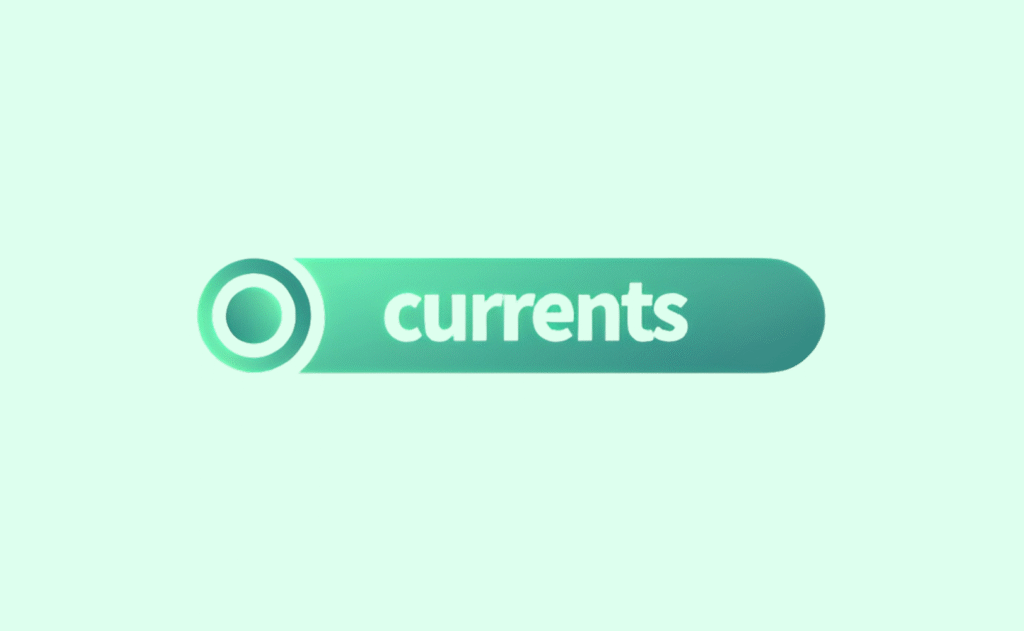| Failure Categorization |
|
| Flaky Test Detection |
|
| Root Cause Analysis |
|
| Predictive Insights |
|
| AI Evolution |
|
| Learning Capability |
|
Quick Summary
Allure TestOps is a commercial software quality management platform from Qameta Software. It evolved from the popular open-source Allure Report tool, transforming from a simple reporting utility into a full-stack, centralized Test Operations platform. It is designed for organizations looking to manage their entire testing lifecycle in one place.
How We Analyzed Allure TestOps Reviews
Our analysis is based on a comprehensive evaluation process. We performed a hands-on review of the platform's UI/UX, tested its integration capabilities with modern CI/CD pipelines, and analyzed its pricing structure.
We also gathered and synthesized user reviews from technical forums and communities to ensure a balanced perspective that reflects real-world experiences.
| Ease of Use |
|
| Quality of Support |
|
| Ease of Setup |
|
| Minimum Pricing | Based on the number of users and consumption |
| Users per Plan | No strict user cap |
| Analytics & Reporting |
|
| Test Case Management |
|
| CI/CD Integration |
|
| Jira Integration |
|
| Flaky Test Detection |
|
| Best For | Teams that want to run tests at scale |
It aggregates results from both manual test execution and automated test runs, stores them historically, and provides tools for analysis and collaboration. Key features include <b>Smart Test Cases</b>, two-way CI/CD integration, customizable dashboards, and defect management workflows.
Allure TestOps Comparisons
Top Rated Allure TestOps Alternative
Pros
- • Centralizes automated and manual test results in one dashboard..
- • Automatically updates test cases based on execution results.
- • Integrates smoothly into CI/CD pipelines and links directly with issue trackers like Jira.
- • Provides historical data and analytics to track quality trends and detect flaky tests.
- • Offers clear traceability by linking requirements, test cases, and defects.
- • Allows teams already using the free Allure Report to easily upgrade for more advanced features.
Cons
- • Requires significant technical expertise and server resources for its initial on-premise installation and configuration.
- • The per-user licensing model can be a costly investment compared to open-source alternatives.
- • Features a steep learning curve due to its extensive capabilities, which can be overwhelming for new users.
- • Users report that finding solutions can be difficult due to documentation gaps and a smaller community than the free tool.
- • Demands ongoing maintenance for backups, updates, and troubleshooting, requiring dedicated admin oversight.
- • Some users experience technical pain points with specific CI/CD integrations and dashboard configurations.
In-Depth Allure TestOps Features Analysis
Smart Reporting and Debugging
Allure TestOps provides good historical data but falls short on intelligent, actionable insights. Its "Defects" feature requires users to manually write regex rules to categorize failures.
This is a far cry from modern AI that can automatically classify a failure as a product bug, UI change, or unstable test.
Flaky test detection is also a manual process, relying on engineers to spot trends in historical data rather than the system proactively flagging them.
Team Collaboration
| PR/Code Review Integration |
|
| Slack/Jira Integration |
|
| Client Management |
|
| Approval Workflows |
|
| Authentication |
|
| Compliance |
|
| Audit Trails |
|
This is the core strength of Allure TestOps. The persistent storage of all test runs enables powerful historical analysis and trend monitoring.
Its customizable dashboards, powered by AQL, allow teams to build specific views to track any quality metric over time.
Data retention is also configurable through clean-up policies, giving administrators control over storage costs.
CI/CD Speed and Integration
| Framework Support |
|
| Framework Expansion |
|
Thanks to its foundation in the Allure Report ecosystem, Allure TestOps supports a vast number of testing frameworks across many languages, including Playwright, Cypress, Pytest, and JUnit.
The two-way CI integration allows QA to trigger targeted runs from the UI, which can help improve pipeline efficiency by avoiding full suite executions for small changes.
Ease of Use/ Setup
| UI/UX |
|
| Ease of Setup |
|
This is the platform's biggest weakness. The setup process is complex, requiring a developer or DevOps engineer to modify CI/CD YAML files, install command-line tools, and manage API secrets.
This is a significant barrier for teams looking for a plug-and-play solution. The UI/UX, while powerful, is dense and can be overwhelming for users who are not deeply familiar with traditional TMS concepts.
Customer Support
| Response Time |
|
| Live Chat |
|
| Phone Support |
|
| Professional Services |
|
| Training |
|
Support is typical for an enterprise product, primarily available through a help desk. There is no live chat or phone support mentioned for standard plans.
Given the platform's complexity, teams will likely need to rely on documentation and may require professional services or dedicated training for a smooth rollout.
Pricing and Plans
$39 per user /month
Prices may vary. Check official website.-
Starts from 1 User
- • Secure AWS hosting
- • Monthly and annual billing
- • CI/CD integration
- • Custom dashboards
$39 /month
Prices may vary. Check pricing page.-
Everything in community, plus:
-
25,000 test executions/month
-
Up to 5 users
-
Trends analysis
-
Custom alerts & notifications
-
Slack integration
-
Email support
Allure TestOps uses a per-user, per-month subscription model, with different terms for its Cloud and On-premise versions.
Alternatives to Allure TestOps
TestDino vs Allure TestOps: Which one works better?
While Allure TestOps provides a broad feature set for general test management, TestDino is the superior solution for modern, Playwright-native teams focused on automation, speed, and intelligent debugging.
Allure TestOps represents a powerful but complex and traditional approach to test operations. Its reliance on manual configuration for failure analysis and its heavy setup process create friction that slows teams down.
TestDino is built from the ground up to solve the specific problems faced by today's SDETs and developers.
It eliminates manual toil with AI-driven insights, integrates seamlessly into the developer workflow, and provides actionable data that helps teams fix bugs faster and release with confidence.
Here are the key differentiators between TestDino and Allure TestOps:
- AI-Powered Analysis: TestDino's AI automatically categorizes failures as bugs, UI changes, or flaky tests without requiring any setup.
- Rule-Based System: Allure TestOps depends on manual, complex regular expression rules that you must create and maintain for failure analysis.
- Effortless Setup: You can integrate TestDino with a single step in your CI pipeline. In contrast, Allure TestOps has a multi-step, technically complex setup process needing significant DevOps expertise.
- Developer-Focused Workflow: TestDino is designed with dashboards and PR-centric views that fit seamlessly into the daily workflows of developers and QA engineers.
- Traditional Interface: Allure's interface is more like a traditional, heavier Test Management System (TMS), which can feel cumbersome for fast-moving teams.
- Actionable Insights: TestDino provides proactive trend analysis and AI-driven optimization opportunities to improve test speed and stability, moving beyond simple historical data.
FAQs
Allure Report is a free, open-source tool that generates static HTML reports for a single test run. It is stateless and has no memory of past executions. Allure TestOps is a full, commercial platform with a central server and database that stores all test results historically, enabling trend analysis, team collaboration, and centralized management.